


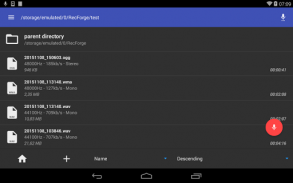

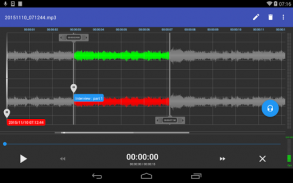

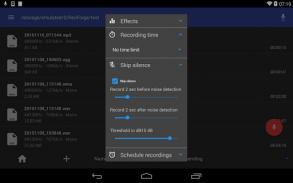

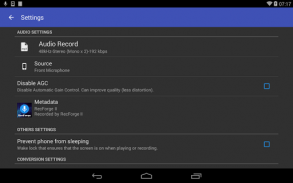


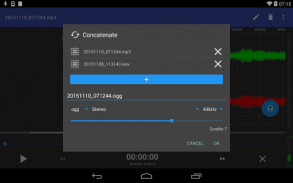
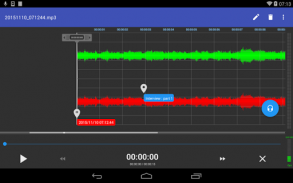




RecForge II - Audio Recorder

Description of RecForge II - Audio Recorder
RecForge II is an Android dictaphone and editor to record, convert, play, edit, and share your recordings in most popular audio codecs
<b><i>Main features :</i></b>
• Highly customizable recorder (codec, samplerate, bitrate, mono / stereo)
• Use external microphone (RODE, iRig, ...)
• Disable AGC (Automatic Gain Control)
• Manual gain adjustment
• Skip silences
• Schedule recording
• extract sound stream from videos
• Music speed changer : Adjust tempo, pitch, playing rate
• Loop on playing selection
<b><i>Recording :</i></b>
• Recorder for sound, voice, note, dictation, rehearsal, meeting, lecture, music learning, EVP, studio recording, ... in mp3, m4a, ogg, wma, opus, flac and wav codec
• Real-time monitoring (live audio spectrum analyzer)
• Use front, rear or external microphone (TRRS adapter, RODE SC6, iRig Mic, iRig Cast, iRig Pre or RODE smartLav)
• Skip silences
• Disable AGC (Automatic Gain Control) for better quality
• Schedule a date to start the recorder
• Record in background
• Control the recorder from the notification bar
<b><i>Playing :</i></b>
• Loop for memorization, actor lines, bible memory, recitations, ...
• Visualize stereo audio signal (audio spectrum analyzer)
• Music speed changer : Time stretching with playing rate, pitch and tempo adjustment (to practice an instrument or transcribe lecture, ...)
<b><i>Editing :</i></b>
• Convert your dictation to mp3, m4a, ogg, wma, opus, flac and wav with all possible settings : samplerate, bitrate, mono / stereo, ...
• Extract sound stream from video
• Edit your recordings (cut or crop to keep only interesting parts – concatenate or merge to make basic arrangements) for ringtones, commentary, ...
• Tag your recording and edit metadata
• Change music speed (tempo, pitch and rate) and save as a new file
<b><i>Others :</i></b>
• Play, record, pause / resume, loop, convert, edit, concatenate, merge, time strecth, adjust pitch, tempo and playing rate
• Send your dictation to cloud storage services or share your recordings with your friends by mail, SoundCloud, WhatsApp ...
• Manage and organize your files with folders (rename, delete, copy, move)
• Sort recordings by date, name and size
• Save sounds to android media library
• 4 widgets (one click recorder)
• Material design UI
<b><i>Supported audio formats :</i></b>
• samplerate from 8 to 48kHz
• encoding codec : mp3, m4a, ogg, wma, opus, flac and wav
• decoding codec : mp3, ogg, wav, wma, flac, opus, m4a, m2a, mp2, aac, m4v, mp4, mka, mkv, ac3, eac3, amr, 3gp, 3g2, avi, mov, asf, ogv, .wmv, .flv, .f4v, .webm
• bitrate from 32 to 320 kbps
• mono / mono x2 / stereo (cf FAQ)
• 16bits
----
You can find more details about settings (external microphone, AGC, manual gain, loop, skip silences, stereo, ...) in the FAQ : https://dl.dropbox.com/u/58769997/RecForgeii/html/faq.html
If the app force closes after an install or upgrade, the application's files may have been corrupted. Please uninstall reboot and reinstall.
An other possibility is that a Cleaner or a task killer is running. Please create an exception for RecForge
If there are any problems, please contact us and we will troubleshoot the problem together
★★★★★ We would be very grateful if you could spend some time to rate RecForge on Google Play and/or use the Google +1 button
----
Record to mp3, m4a, ogg, wma, flac and opus codec are <u>interrupted every 3 minutes</u> (there is no limit for wav). Simply press the pause button to continue recording or buy the <u>pro version to remove this limitation</u>.
RecForge Pro owners : As long as a legit RecForge Pro version is installed on your device, you shouldn't have the 3 minutes limitation.
----
Follow Us
• Twitter: https://twitter.com/dje073
• Facebook: http://www.facebook.com/RecForge
• Google+: https://plus.google.com/+RecForgeApp
----
<b><i>Permission details :</i></b>
• Storage : Save recordings to your external storage
• Microphone : Record sound from your (external) microphone</br></br></br></br></br></br></br></br></br></br></br></br></br></br></br></br></br></br></br></br></br></br></br></br></br></br></br></br></br></br></br></br></br></br></br></br></br></br></br></br></br></br></br></br></br></br></br></br></br></br></br></br></br></br></br></br></br></br></br></br></br></br></br></br></br></br></br></br></br></br></br></br></br></br></br></br></br></br></br></br></br></br></br></br></br></br></br></br></br></br></br></br></br></br></br></br></br></br></br></br>




























